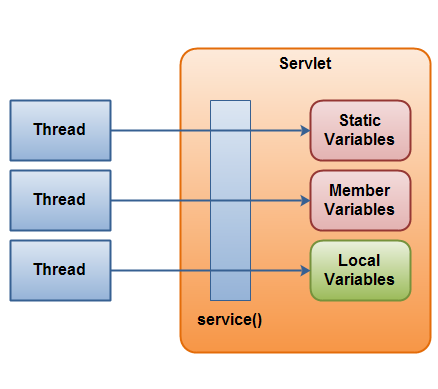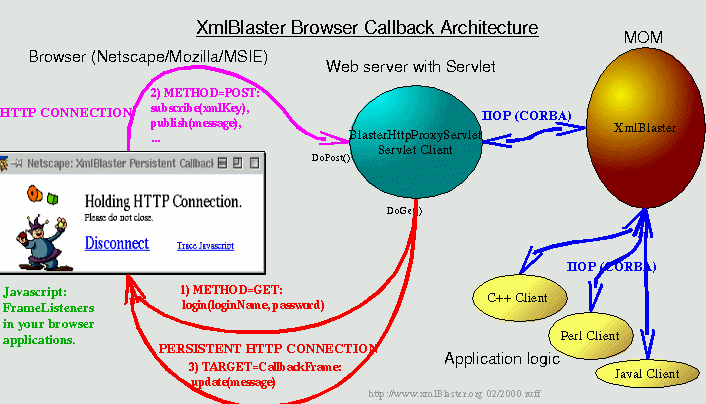Using PHP With Tomcat
This
tutorial shows how to use PHP version 4 with Tomcat version 4 or later.
The tutorial was originally written and sent to the tomcat-dev mailing
list by Jean-Frederic Clere (on his vacation, no less ) and Henri Gomez.
PHP version 5 is not currently supported as it does not include the necessary servlet code.
Prerequisites
- Download PHP (this tutorial uses PHP 4.3.5)
- Download Tomcat (this tutorial uses Tomcat 5.0.19)
- Define $JAVA_HOME for your JDK installation
- Define $TOMCAT_HOME for your Tomcat installation
- Define $PHP_HOME for your PHP installation
Patch for PHP configure Script
There is a patch required to compile PHP 4 to use Tomcat 5.
Prior to version 2.4 of Servlet Specification, the name of the servlet jar file was servlet.jar. In version 2.4 of the Servlet Specification, this name was changed to servlet-api.jar. Tomcat 4 uses the name servlet.jar, whereas Tomcat 5 and later uses servlet-api.jar. This causes problems with PHP's configure script.
This patch for PHP's configure script will fix this problem:
--- configure.org 2004-04-07 11:20:24.000000000 +0200
+++ configure 2004-04-07 11:22:50.000000000 +0200
if test "$withval" = "yes"; then
SERVLET_CLASSPATH=.
else
+ if test -f $withval/common/lib/servlet-api.jar; then
+ SERVLET_CLASSPATH=$withval/common/lib/servlet-api.jar
+ fi
+
if test -f $withval/lib/servlet.jar; then
SERVLET_CLASSPATH=$withval/lib/servlet.jar
fi
Patch for sapi/servlet/servlet.java
enum is now a reserved word with Java 5, thus causing servlet.java to break the make process.
--- servlet.java.orig 2005-09-26 22:25:55.000000000 -0400
+++ servlet.java 2005-09-26 22:26:11.000000000 -0400
@@ -63,12 +63,12 @@
if (!request.getMethod().equals("POST")) {
result = request.getQueryString();
} else {
- Enumeration enum = request.getParameterNames();
+ Enumeration xenum = request.getParameterNames();
String concat = "";
result = "";
- while (enum.hasMoreElements()) {
- String name = (String)enum.nextElement();
+ while (xenum.hasMoreElements()) {
+ String name = (String)xenum.nextElement();
String value = request.getParameter(name);
try {
PHP Installation
- Extract the source code to PHP in a work directory
- Patch if needed (that is, patch if building PHP to run with Tomcat version 5 or later)
- Run configure, then make in the top directory of the PHP sources:
./configure --with-servlet=$TOMCAT_HOME --with-java=$JAVA_HOME make
- A jar file and dynamic library are produced from the make: sapi/servlet/phpsrvlt.jar and libs/libphp4.so.
- Copy
the jar file to your web application's class repository, or,
alternately, to Tomcat's common class repository (as is shown here):
cp $PHP_HOME/sapi/servlet/phpsrvlt.jar $TOMCAT_HOME/common/lib
- Declare PHP servlet and servlet-mapping in the web applications web.xml file, or in Tomcat's shared web.xml file:
- Copy from $PHP_HOME/sapi/servlet/web.xml the servlet and servlet-mapping and paste into the file $TOMCAT_HOME/conf/web.xml.
- Modify your LD_LIBRARY_PATH to include the dynamic library produced in the first step above:
LD_LIBRARY_PATH=$PHP_HOME/libs export LD_LIBRARY_PATH
- As an option, you can put libphp4.so someplace where java is already looking, any place in System.getProperty("java.library.path"), such as any of:
/usr/lib/jdk1.5.0_04/jre/lib/i386/client:/usr/lib/jdk1.5.0_04/jre/lib/i386:/usr/lib/jdk1.5.0_04/jre/../lib/i386
Fedora Core 1 Issues with Tomcat 5.5.9, PHP 4.3.11 and jdk1.5.0_03
This may
have just been an issue with the particular system I was building, but I
was unable to set $JAVA_HOME, $PHP_HOME, $TOMCAT_HOME, or
$LD_LIBRARY_PATH at the command line. The workaround was to edit /etc/profile and add the variables there (i.e., and the line JAVA_HOME=/usr/java/jdk1.5.0_03 and add JAVA_HOME to the export variables).
- If make returns an error where javac is not a recognized command, you'll need to patch the Makefile produced by ./configure. Look for "&& javac" and replace it with the full path to javac (i.e., " && /usr/java/jdk1.5.0_03/bin/javac").
- If make returns an error regarding "enum" while trying to build phpsrvlt.jar, you'll need to edit $PHP_HOME/sapi/servlet/servlet.java and replace enum with xenum.
Start Tomcat
$TOMCAT_HOME/bin/startup.sh.
Testing
Verify
the following is in your webapp's web.xml (creates the servlet entries
and maps .php to that servlet and mentioned in the PHP installation
steps above):
<servlet>
<servlet-name>php</servlet-name>
<servlet-class>net.php.servlet</servlet-class>
</servlet>
<servlet>
<servlet-name>php-formatter</servlet-name>
<servlet-class>net.php.formatter</servlet-class>
</servlet>
<servlet-mapping>
<servlet-name>php</servlet-name>
<url-pattern>*.php</url-pattern>
</servlet-mapping>
<servlet-mapping>
<servlet-name>php-formatter</servlet-name>
<url-pattern>*.phps</url-pattern>
</servlet-mapping>
Verify
that phpsrvlt.jar is in you WEB-INF/lib directory, or the tomcat
common/lib directory (as mentioned above in the PHP installation steps)
Create a file named test.php in the docBase directory of your webapp.
In that file, simply put:
<?php phpinfo(); ?>
Point your browser at the file by navigating to http://localhost:8080/test.php
If everything is working as it should, you will see an informational status page produced by PHP.